Effective data presentation is crucial in today’s world, where information is abundant and easily accessible. Clear and compelling visualizations are vital for conveying complex data insights to diverse audiences, fostering understanding and promoting informed decision-making. This guide delves into the principles and practices of crafting impactful data presentations.
From choosing the right charts and graphs to crafting engaging narratives, this comprehensive guide covers every aspect of presenting data effectively. We will explore the art of simplifying complex data, making it accessible and understandable for all audiences, including those with varying backgrounds and levels of technical expertise.
Introduction to Effective Data Presentation
Presenting data and statistics effectively is crucial in today’s data-driven world. Whether you’re a business analyst, a researcher, a student, or a communicator in any field, the ability to convey information clearly and compellingly through data visualizations is paramount. Effective presentations not only communicate insights but also build trust, persuade audiences, and facilitate informed decision-making. The quality of the presentation directly impacts the audience’s understanding and subsequent actions.Clear and compelling data presentations offer several key advantages.
They allow for easier comprehension of complex information, enabling faster insights and improved decision-making. They also enhance audience engagement, fostering a deeper understanding and retention of the presented material. Furthermore, well-designed presentations often lead to increased trust and credibility, particularly when supporting arguments or recommendations with robust data. Finally, effective data presentation can facilitate more impactful communication, influencing audiences to adopt specific viewpoints or take decisive action.
Importance of Clear Visualizations
Misinterpretations can arise from poorly presented data. For instance, a misleading chart or graph can distort the true picture, leading to inaccurate conclusions and potentially detrimental decisions. A bar graph with an inappropriately scaled y-axis can exaggerate differences between categories, while a pie chart with too many segments can become cluttered and difficult to decipher. Likewise, using an unsuitable chart type for the data can obscure meaningful trends and patterns.
An improper choice of visualization, such as using a line graph to represent categorical data, can confuse the audience and lead to incorrect interpretations.
Common Data Presentation Techniques
Understanding and applying appropriate data visualization techniques is critical for effective communication. Different types of data require distinct presentation methods to maximize clarity and comprehension. For example, bar charts are ideal for comparing categorical data, while line graphs effectively illustrate trends over time. Scatter plots are useful for identifying correlations, and histograms display the distribution of numerical data.
Choosing the right visualization is as crucial as the data itself, as an inappropriate choice can obscure critical patterns and trends.
Addressing Potential Biases in Data Presentation
Data presentations can unintentionally introduce biases if not carefully crafted. The selection of data points, the choice of colors, the positioning of elements within a chart, and even the narrative surrounding the data can all subtly influence the audience’s perception. For example, using overly dramatic colors or emphasizing specific data points in a chart can create an impression that might not be justified by the actual data.
The careful consideration and neutral presentation of data are essential to maintain objectivity and integrity.
Examples of Effective Data Presentation
Effective data presentations often employ storytelling techniques, weaving data into a narrative that engages the audience and clarifies the implications of the insights. This can include contextualizing data within a broader story or narrative, explaining the “why” behind the trends, and relating the data to real-world examples or scenarios. For instance, a presentation on market trends could be illustrated with captivating visualizations showing the growth of a particular product category and explaining how it relates to shifts in consumer preferences.
A presentation on the impact of a new policy could demonstrate how it is affecting specific demographics by illustrating the results in visually appealing graphs.
Choosing the Right Visualizations

Selecting the appropriate visualization method is crucial for effectively conveying data and statistics. The chosen method significantly impacts how your audience perceives and understands the information presented. Different visualizations are better suited for different types of data and objectives, requiring careful consideration to maximize impact.Choosing the right visualization method is not just about aesthetics; it’s about conveying the message effectively and clearly.
An inappropriate choice can misrepresent data, confuse the audience, or even lead to inaccurate conclusions. A well-designed visualization highlights key trends, patterns, and insights, ensuring that the message is received as intended.
Chart Types and Their Strengths
Understanding the strengths and weaknesses of various chart types is fundamental to selecting the most suitable visualization. Different chart types excel at highlighting different aspects of data.
- Bar Charts: These charts are excellent for comparing categorical data, showing differences in values across categories. They are particularly effective when displaying discrete data, like sales figures for different product lines, or comparing the performance of various teams. Their straightforward presentation makes them easily understood by a wide audience.
- Line Charts: Line charts are ideal for visualizing trends over time. They effectively illustrate how a variable changes continuously. For instance, a line chart could effectively display the growth of a company’s revenue over several years. The continuous nature of the line makes it suitable for highlighting trends and patterns.
- Scatter Plots: These plots are powerful for illustrating relationships between two continuous variables. A scatter plot can visually demonstrate a potential correlation between variables like advertising expenditure and sales figures. The plot’s data points can indicate the presence of a positive, negative, or no correlation.
- Pie Charts: Pie charts are useful for representing proportions of a whole. They effectively illustrate how different components contribute to a total. For example, a pie chart could show the distribution of expenses in a company’s budget. However, pie charts can become cluttered with many categories, and interpreting small proportions can be difficult.
- Histograms: Histograms are essential for displaying the distribution of a single continuous variable. They visually represent the frequency of data points within specific ranges. A histogram can provide insight into the central tendency, spread, and shape of a dataset. For example, histograms are crucial for analyzing the distribution of customer ages.
Data Type Considerations
The type of data you’re presenting directly influences the best visualization choice.
| Visualization Type | Data Type | Example |
|---|---|---|
| Bar Chart | Categorical | Comparing sales figures across different regions |
| Line Chart | Continuous (time-series) | Tracking stock prices over a year |
| Scatter Plot | Continuous | Analyzing the relationship between height and weight |
| Pie Chart | Categorical (proportional to a whole) | Displaying market share of different companies |
| Histogram | Continuous | Visualizing the distribution of customer ages |
Comparing Visualization Styles
Comparing different visualization styles for similar data sets helps to highlight the strengths and limitations of each. Consider presenting sales figures for a product over three years. A line chart could effectively demonstrate the overall trend, while a bar chart might be more suitable for comparing sales in specific quarters.
Crafting Compelling Visuals
Effective data visualization is crucial for conveying insights and making complex information accessible. Compelling visuals not only present data accurately but also engage the audience, prompting deeper understanding and retention. Well-designed visuals can transform a spreadsheet of numbers into a story, highlighting trends, patterns, and anomalies.Careful consideration of visual design elements, including color palettes, typography, and layout, can significantly impact the effectiveness of a presentation.
A thoughtfully designed visualization can enhance the audience’s comprehension and allow them to extract key takeaways quickly and effortlessly. Visual hierarchy is key in guiding the viewer’s eye to the most important information.
Color Palettes and Their Impact
Color palettes play a pivotal role in highlighting data points and patterns. Choosing appropriate colors can improve readability and visual appeal. Using a limited color palette, with a consistent color scheme, can enhance the overall aesthetic and improve the clarity of the visualization. Contrasting colors, such as blue and orange, can effectively distinguish different categories or data points.
Avoid using colors that may cause confusion or are difficult to distinguish, particularly for individuals with color vision deficiencies. Color should enhance comprehension, not hinder it. Examples of effective color palettes include a set of cool tones (blues, greens) or a combination of warm and cool tones (orange and blue).
Typography and Font Choices
Font selection and size are critical for creating a clear and professional visualization. Using a clear, easily readable font is essential for ensuring that the audience can easily interpret the information presented. Sans-serif fonts, such as Arial or Calibri, are often preferred for charts and graphs due to their readability at various sizes. Font size should be large enough to be easily legible from a distance.
Consider the font’s weight (bold or regular) to emphasize titles or key data points. The choice of font should complement the overall design and enhance the visual appeal. A combination of font weights and sizes can create a clear hierarchy, guiding the viewer’s attention to important details.
Visual Hierarchy and Layout
Visual hierarchy guides the viewer’s eye through the data, emphasizing key information. Elements like size, color, and position can be strategically used to direct attention. Larger elements, brighter colors, and positioning at the top of the visualization attract the viewer’s attention first. Visual hierarchy is vital in directing the viewer’s focus to the most crucial insights. An effective layout positions elements in a way that improves readability and allows for easy understanding.
For instance, a chart’s title should be clearly visible and placed at the top, while data labels should be easily readable and positioned logically.
Creating Effective Charts and Graphs
Visualizing data effectively involves choosing the right chart type for the data being presented. For example, bar charts are excellent for comparing categories, while line charts are effective for displaying trends over time. Scatter plots are well-suited for identifying correlations between two variables. The choice of chart type depends on the type of data being presented and the message you wish to convey.
Ensure the chart is well-labeled with clear axis titles and legends to enhance understanding. An example would be a bar chart comparing sales figures across different product categories, with the bars’ heights reflecting the sales value. The chart title would be “Product Sales by Category,” and the axes would be labeled “Category” and “Sales Amount.”
Using Color to Emphasize Data
Color can be strategically used to highlight key data points and patterns. For example, using different colors for different data series in a line graph can help viewers easily distinguish trends. Using color gradients can visually represent quantitative data, such as showing a gradual increase or decrease in sales over time. Colors should be chosen thoughtfully, considering the message being conveyed and the audience’s potential sensitivities to specific color associations.
For example, shades of red might be used to highlight significant increases in data, while shades of blue could represent decreases. In essence, color is a powerful tool that should be employed strategically to enhance the message and ensure data clarity.
Storytelling with Data
Presenting data effectively is not merely about displaying numbers and charts; it’s about crafting a compelling narrative that resonates with the audience. Data storytelling transforms raw information into a digestible and memorable experience, enabling insights and action. This approach fosters deeper understanding and engagement, making complex data accessible and impactful.Data storytelling leverages the power of narrative to connect with audiences on an emotional level.
By weaving a story around the data, you can not only convey the facts but also inspire action and create lasting impressions. This approach goes beyond simple data presentation and allows the data to tell a meaningful story, fostering a stronger connection with the audience.
The Importance of Identifying the Key Message
The core message of your data presentation is crucial. Without a clear, concise, and compelling key message, your audience may struggle to grasp the essence of your findings. Effective identification involves recognizing the most significant takeaway from the data, ensuring that it aligns with the presentation’s overall objective. A well-defined key message provides a roadmap for your narrative, ensuring focus and clarity.
Crafting Compelling Data Narratives
Crafting a compelling narrative involves structuring your presentation to flow naturally, building anticipation, and fostering engagement. The narrative arc should lead the audience from a captivating introduction to a satisfying conclusion, where the key message is reinforced.
- Show, Don’t Just Tell: Instead of simply stating a fact, visualize it. For example, instead of saying “Sales increased by 15%,” use a bar graph showing the sales figures over time. The visual representation allows the audience to grasp the trend immediately and more intuitively. The impact is greater than a simple statement.
- Use Visual Aids Strategically: Charts and graphs should be chosen strategically to support the narrative. A scatter plot might be ideal for showcasing the relationship between two variables, while a line graph could highlight trends over time. A well-selected visualization will effectively communicate the data’s story, and not just be an eye-catching element.
- Emphasize the Context: Providing context around the data is essential for understanding its significance. Historical data, relevant industry trends, or background information can place the findings in perspective, helping the audience grasp the broader implications. A contextualized narrative will make the data more relatable and easier to understand.
Constructing a Narrative Structure
A well-structured narrative is crucial for delivering a compelling data story. A clear structure helps guide the audience through the narrative, ensuring that they understand the key message and its significance.
- Hook: Start with a captivating question, a surprising statistic, or a compelling anecdote to grab the audience’s attention and pique their curiosity. This is the initial hook that will engage the audience and keep them wanting to know more.
- Context: Provide background information that helps the audience understand the context surrounding the data. Explain the problem, the situation, or the trend that the data is addressing. Clear context allows the audience to connect the data to their own knowledge and experiences.
- Data Presentation: Present the data using clear and effective visualizations. Focus on highlighting key trends and patterns. This should be done in a way that keeps the audience engaged.
- Analysis & Interpretation: Analyze the data and interpret the results in a way that connects with the overall narrative. Connect the findings to the context and highlight the key message. This should be done clearly and concisely.
- Conclusion & Call to Action: Summarize the key findings and reiterate the key message. Conclude by suggesting next steps or actions that can be taken based on the insights gained. A strong conclusion leaves the audience with a clear understanding of the data’s implications and what actions they can take.
Interpreting and Analyzing Data

Effective data interpretation goes beyond simply presenting data visually. It involves a critical examination of trends, patterns, anomalies, and potential biases to extract meaningful insights. This process is crucial for making informed decisions, identifying opportunities, and mitigating risks. A deep understanding of the data analysis techniques available is essential to avoid misinterpretations and draw accurate conclusions.
Accurate Interpretation of Data Trends and Patterns
Identifying and understanding data trends and patterns requires careful observation and analysis. Trends reveal directional changes in data over time, while patterns highlight recurring relationships or structures within the data. By examining the data’s evolution and identifying consistent relationships, valuable insights can be extracted. For example, a rising trend in sales figures might suggest a successful marketing campaign, while a recurring pattern in customer complaints might indicate a specific area needing improvement in product design.
Methods for Identifying Anomalies and Outliers
Anomalies and outliers represent data points that deviate significantly from the expected behavior. They can be indicative of errors, unusual events, or important insights. Statistical methods, such as calculating standard deviations and using box plots, are commonly employed for outlier identification. For instance, a significantly higher sales figure in a particular month compared to the rest of the year could be an anomaly that merits further investigation.
This could be due to a special promotion or a temporary market fluctuation.
Common Errors in Data Interpretation
Several common errors can lead to misleading interpretations. One is the misrepresentation of correlation as causation. Two seemingly related variables might not have a causal relationship; rather, a third, unseen factor might be influencing both. Another pitfall is the oversimplification of complex data, where nuances and contextual factors are overlooked. Furthermore, the lack of a clear understanding of the data’s limitations, including sample size and data collection methods, can lead to inaccurate conclusions.
Lastly, neglecting to consider the potential biases inherent in the data set can also result in flawed interpretations.
Avoiding Misleading Interpretations
To avoid misleading interpretations, it is crucial to be aware of potential biases, correlations versus causation, and the limitations of the data. Thorough data validation and rigorous analysis, employing appropriate statistical methods, are essential. Critically evaluating the data source, methodology, and sample size helps to mitigate potential biases. Furthermore, the use of appropriate visualizations and storytelling techniques can help to communicate the findings accurately and avoid oversimplifications.
By adhering to these principles, you can ensure that your interpretations are grounded in evidence and avoid misleading conclusions.
Data Analysis Techniques
Choosing the appropriate data analysis technique depends on the nature of the data and the specific research question. The following table illustrates various data analysis techniques and their typical applications.
| Data Analysis Technique | Description | Typical Application |
|---|---|---|
| Descriptive Statistics | Summarizes and describes the main features of a dataset. | Understanding the central tendency, variability, and distribution of data. |
| Inferential Statistics | Uses sample data to draw conclusions about a larger population. | Testing hypotheses, making predictions, and estimating population parameters. |
| Regression Analysis | Identifies the relationship between a dependent variable and one or more independent variables. | Predicting future outcomes, understanding cause-and-effect relationships. |
| Time Series Analysis | Examines data points collected over a period of time. | Identifying trends, forecasting future values, and detecting seasonality. |
| Clustering Analysis | Groups similar data points together based on their characteristics. | Customer segmentation, identifying patterns in large datasets. |
Making Data Accessible to Diverse Audiences
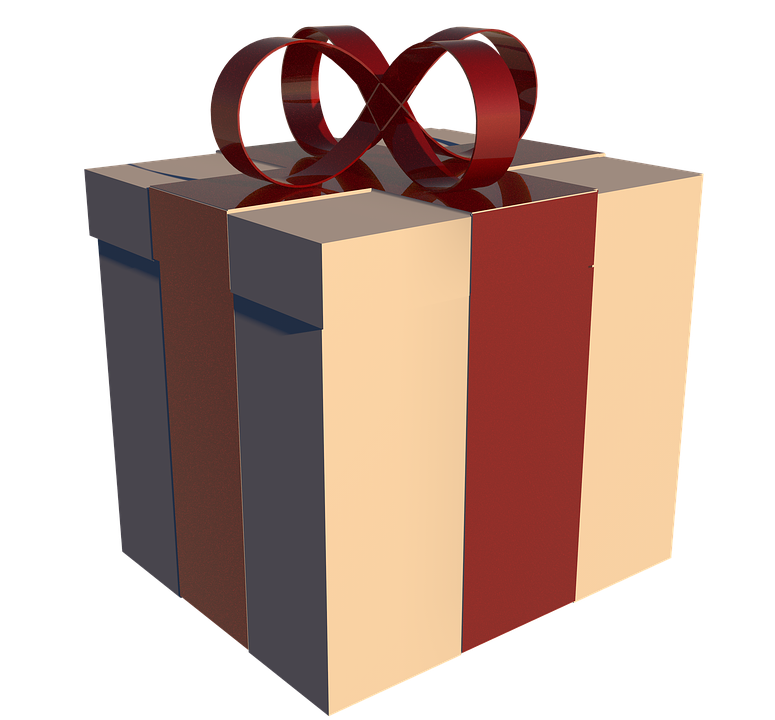
Effective data presentation transcends simply conveying information; it necessitates a deep understanding of the audience and their diverse needs. Presenting data in a manner that is both engaging and understandable for all audience members is crucial for fostering meaningful insights and informed decision-making. This requires careful consideration of cultural contexts, communication styles, and potential biases, ultimately ensuring inclusivity and clarity.Tailoring presentations to different audiences requires a proactive approach.
Recognizing the varying levels of familiarity with the data, as well as diverse backgrounds and experiences, will significantly enhance the impact of the presentation. Understanding the audience’s existing knowledge and interests allows for the development of tailored messaging and appropriate visual aids.
Importance of Accessibility in Data Presentations
Accessibility in data presentations is not just about compliance; it’s about fostering inclusivity and ensuring everyone can understand and engage with the information. By considering diverse needs, from visual impairments to different cultural interpretations, presenters can make their data more meaningful and impactful. A presentation that excludes specific groups, whether intentionally or unintentionally, hinders its ability to achieve its goals and impact a wider audience.
Tailoring Presentations for Different Audiences
To tailor presentations, consider the audience’s background, experience, and familiarity with the data. Different demographics will have varying levels of statistical literacy. Adjusting the complexity of the data and explanations accordingly will enhance comprehension and engagement. For instance, a presentation for technical experts might delve deeper into statistical methodologies, while a presentation for a general audience would benefit from simpler language and more visual aids.
Considering Cultural Nuances and Communication Styles
Cultural nuances significantly influence how people perceive and interpret data. Understanding cultural norms around communication styles, such as directness versus indirectness, can be crucial. For example, some cultures may prefer presentations that are more emotionally resonant, while others may favor a more logical, data-driven approach. Furthermore, using culturally relevant examples and imagery can improve engagement and comprehension.
Inclusive Language and Design Choices
Inclusive language choices are essential for avoiding unintentional bias and promoting understanding. Avoid jargon, slang, or terms that may be unfamiliar to a specific audience. Use precise and unambiguous language to prevent misinterpretations. Furthermore, consider the design choices in your presentation. Employ clear fonts, high contrast color palettes, and accessible layouts for viewers with visual impairments.
For example, using alternative text for images and providing transcripts for videos are vital for inclusivity.
Addressing Potential Misconceptions and Biases in Data Interpretation
Data interpretation can be prone to misconceptions and biases. Acknowledging potential biases in data collection and analysis is vital. Transparency about data sources and limitations will help prevent misinterpretations. Clearly labeling charts, graphs, and tables with units and context will help viewers understand the data in its proper perspective. For instance, providing clear definitions of key terms and concepts, and actively encouraging critical thinking about the presented data, will foster a deeper understanding.
Handling Complex Data Effectively
Presenting complex datasets requires a strategic approach to simplify the information for a clear and comprehensive understanding. Effective visualization and interactive elements play crucial roles in guiding viewers through intricate data landscapes. This section will explore methods for streamlining complex data, enabling a more accessible and engaging experience for the audience.
Simplifying Complex Data
Complex datasets often contain numerous variables and intricate relationships. Simplifying this data involves identifying the most important aspects and focusing on key trends. This involves reducing the number of variables, summarizing data into meaningful categories, and highlighting patterns or anomalies. Techniques like data aggregation, data reduction, and filtering are essential in achieving a simplified representation. For example, instead of presenting raw sales figures for each product across all regions and years, one could aggregate the data to show average sales per product category over time.
This condensed view would highlight broader trends, such as the increasing popularity of eco-friendly products.
Breaking Down Complex Information
Breaking down complex information into smaller, manageable segments enhances comprehension. This can involve using hierarchical visualizations, such as tree maps or nested charts, to illustrate the structure and relationships within the data. Employing different levels of detail is also critical; high-level summaries can be supplemented with more granular breakdowns for those interested in deeper analysis. For example, a hierarchical tree map can represent the sales performance of different product lines, with each line further broken down into individual product categories and then by regions.
This structured approach enables viewers to navigate the data effectively, moving from general trends to specific details.
Using Annotations and Labels
Annotations and labels are essential for clarifying complex visualizations. These tools can explain specific data points, highlight key trends, or provide additional context. Clear and concise annotations should complement the visual representation, not overwhelm it. For example, if a line chart depicts sales trends over time, annotations could pinpoint significant events or policy changes that influenced the sales trajectory.
Labels should clearly identify variables and categories, reducing ambiguity and promoting accurate interpretation. Using color-coded labels and different font sizes can further enhance readability.
Employing Interactive Elements
Interactive elements offer a powerful means for engaging viewers and facilitating deeper exploration of complex data. Interactive elements allow viewers to drill down into the data, filter specific variables, and explore relationships between different components of the dataset. For example, an interactive scatter plot allows users to hover over data points to reveal detailed information about each observation.
Users can also filter the data based on specific criteria, such as time period or region, to focus on particular aspects of the dataset.
Interactive Visualizations for Engaging Viewers
Interactive visualizations are crucial for making complex data more engaging and understandable. They enable viewers to explore data at their own pace and interact with the information in a dynamic way. Interactive visualizations can also be tailored to different user needs, enabling viewers to focus on aspects that are most important to them. An example is an interactive dashboard that provides a summary of key performance indicators, allowing users to drill down into individual metrics or filter data by specific dimensions.
This flexibility allows users to navigate the information in a way that is most relevant to their needs.
Presenting Data in Reports and Presentations
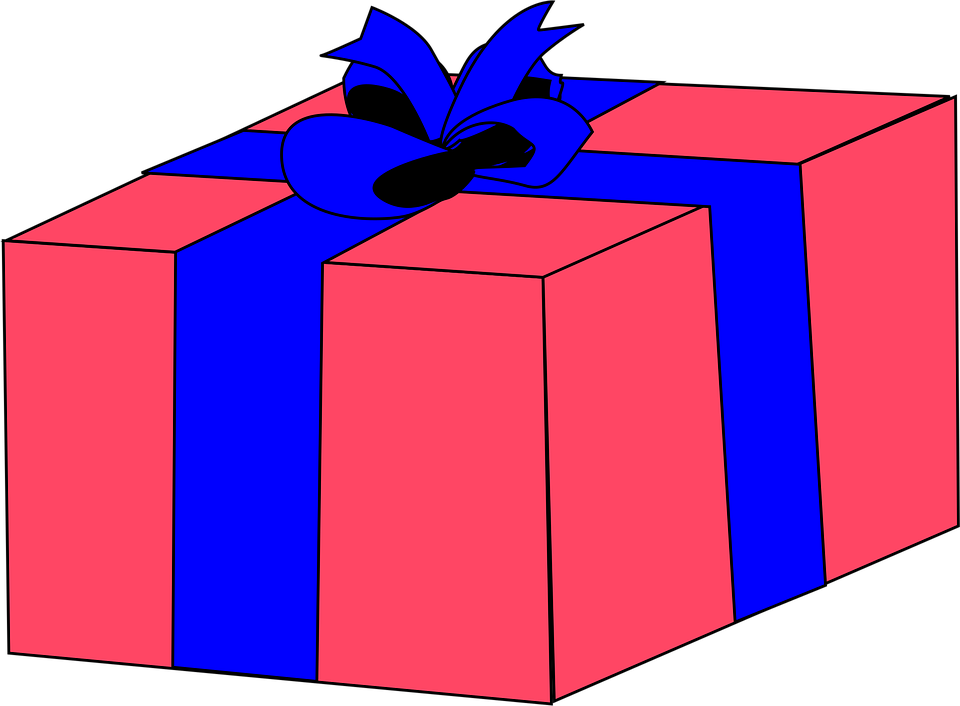
Effective communication of data is crucial for informed decision-making. Reports and presentations serve as platforms to convey insights gleaned from data analysis. This section details strategies for structuring data reports, integrating visuals into presentations, and incorporating data effectively while weaving compelling narratives.
Structuring a Data Report
A well-structured data report facilitates understanding and interpretation. The structure should be logical, progressing from an overview to detailed analysis and actionable recommendations. A typical report structure includes:
- Executive Summary: A concise overview of the key findings, highlighting the most important conclusions and recommendations. This section should be easily digestible for senior management or stakeholders.
- Introduction: Contextualizes the data, outlining the problem or question addressed, and the methodology used. Clearly state the purpose and scope of the report.
- Data Analysis: Presents the data in a clear and organized manner, including tables, charts, and graphs. Explain the trends, patterns, and insights derived from the analysis. Employ clear and concise language to explain complex data points.
- Findings and Interpretation: Summarize the key findings, offering interpretations and highlighting significant outcomes. Focus on the implications of the data and its relevance to the problem or question.
- Recommendations: Propose specific and actionable recommendations based on the findings, including timelines, resources, and potential impact. Connect recommendations directly to the insights gained from the data.
- Appendix: Includes supporting data, detailed calculations, and supplementary materials.
Using Visuals in Presentations
Visual aids are essential for conveying complex data effectively in presentations. Visuals should enhance, not replace, the verbal explanation, providing a more accessible and engaging way to present data insights.
- Choosing the Right Visuals: Select visualizations (charts, graphs, maps, etc.) that best represent the data and the message. Consider the audience and the overall presentation style. A bar chart, for example, is excellent for comparing categories, while a line graph effectively displays trends over time.
- Clarity and Simplicity: Visuals should be clear, concise, and easy to understand. Avoid cluttering them with excessive details or complex elements. Ensure the data is presented accurately and the visual elements support, not obscure, the message.
- Consistency: Maintain a consistent style and color scheme throughout the presentation. This creates a cohesive and professional look. This includes consistent formatting for charts and graphs.
Incorporating Data into Presentations
Integrating data seamlessly into presentations requires careful planning and strategic placement.
- Strategic Placement: Data should be integrated naturally into the narrative, supporting the points being made. Use visuals strategically to illustrate key takeaways, and use data points as evidence to support your arguments.
- Contextualization: Provide context around the data points. Explain the meaning behind the numbers and how they relate to the overall message. For example, if a graph shows increased sales, explain the reasons behind the growth.
- Data Storytelling: Weave a narrative around the data, focusing on the implications and insights it reveals. Present data as a story, not just a collection of numbers.
Strategies for Using Storytelling and Visual Aids
Storytelling and visual aids work synergistically to make data more engaging and memorable. Weaving a narrative around data makes it more accessible and relatable to the audience.
- Identifying a Narrative Arc: Determine the central story or message the data is telling. This helps guide the presentation structure and the selection of visual aids. A compelling narrative arc will ensure the audience is actively engaged.
- Using Visual Analogies: Relate complex data points to real-world examples or analogies. This helps the audience understand and remember the information more easily.
- Highlighting Key Insights: Emphasize the key insights and takeaways from the data. This will ensure the audience grasps the most important information.
Creating a Presentation Framework
A well-structured presentation framework is essential for a successful delivery.
- Introduction: Hook the audience with a compelling opening, outlining the purpose of the presentation and the key takeaways. Use data to illustrate the problem or opportunity addressed.
- Main Body: Present the data in a clear and logical order, focusing on key findings and insights. Use visuals to illustrate data points and trends. Highlight specific examples and explain their implications.
- Conclusion: Summarize the key findings, reinforce the message, and offer actionable recommendations. End with a memorable statement or call to action.
Tools and Resources for Data Visualization
Effective data visualization relies heavily on the right tools. Selecting appropriate software can significantly impact the clarity, accuracy, and impact of your presentations. Choosing the right tool involves considering factors such as the type of data, the desired visualization, and the technical expertise of the presenter. This section explores various data visualization tools, highlighting their strengths and weaknesses to aid in informed decision-making.The selection of a data visualization tool is crucial for achieving effective communication.
Different tools cater to various needs and skill levels, from simple charts to complex interactive dashboards. A well-chosen tool can streamline the visualization process, enhancing the presentation and interpretation of data. Conversely, an inappropriate tool can hinder the communication of insights, potentially leading to misinterpretations or confusion.
Overview of Data Visualization Tools
Various software options are available, each with its own set of capabilities. Understanding these capabilities is key to choosing the right tool for a specific task.
- Tableau: A powerful business intelligence tool known for its interactive dashboards and visualizations. It allows for complex data analysis and the creation of dynamic visualizations that can be easily shared and interacted with. Tableau’s strength lies in its ability to connect to a wide range of data sources and its user-friendly interface, although its advanced features may require more time to master.
- Power BI: A Microsoft product, Power BI integrates seamlessly with other Microsoft tools. Its strength lies in its ease of use and its integration with other Microsoft applications. It is particularly well-suited for data analysis within an existing Microsoft ecosystem. However, its flexibility might be limited compared to specialized visualization tools, and the complexity of very large datasets may present challenges.
- Google Charts: This free and user-friendly option provides a wide range of chart types. Its strength lies in its accessibility and integration with Google’s ecosystem, making it ideal for those already familiar with Google services. Its limitations include a more limited range of advanced features compared to dedicated visualization tools, and the need to work with Google accounts for project storage and collaboration.
- Chart Studio: This tool from Plotly offers a comprehensive platform for creating various chart types, interactive graphs, and dashboards. It provides excellent support for data visualization and analysis, and its interactive capabilities allow for in-depth exploration of data trends. However, its cost can be a factor for some users, and it may not be the best choice for very large or complex datasets.
Free and Open-Source Tools
Free and open-source tools offer an accessible pathway to creating effective visualizations. These options are particularly useful for projects with limited budgets.
- D3.js: A JavaScript library that allows for highly customized visualizations. It empowers users with substantial control over the visual aspects of charts and graphs, allowing them to design highly tailored, interactive visuals. However, its complexity requires significant programming skills and may not be ideal for those new to programming or with limited technical expertise.
- Highcharts: A JavaScript library specializing in creating interactive charts and graphs. It is well-suited for creating interactive visuals that can be embedded in websites and applications. Its flexibility and user-friendly approach make it a good choice for developers and users who want dynamic visualizations with customization options. However, it may require a license fee for commercial use.
- Plotly: Offers a free tier that can be utilized for a variety of data visualizations. It’s a versatile option with various chart types, including 2D and 3D graphs, and it’s capable of handling various data types and complexities. The free tier may have limitations in terms of functionality compared to the paid versions.
Choosing the Right Tool
Selecting the appropriate tool is essential for effective visualization. Consider the data type, the intended audience, and the desired level of customization. A tool that fits the project’s needs is crucial for clear communication and meaningful insights.
Closing Notes
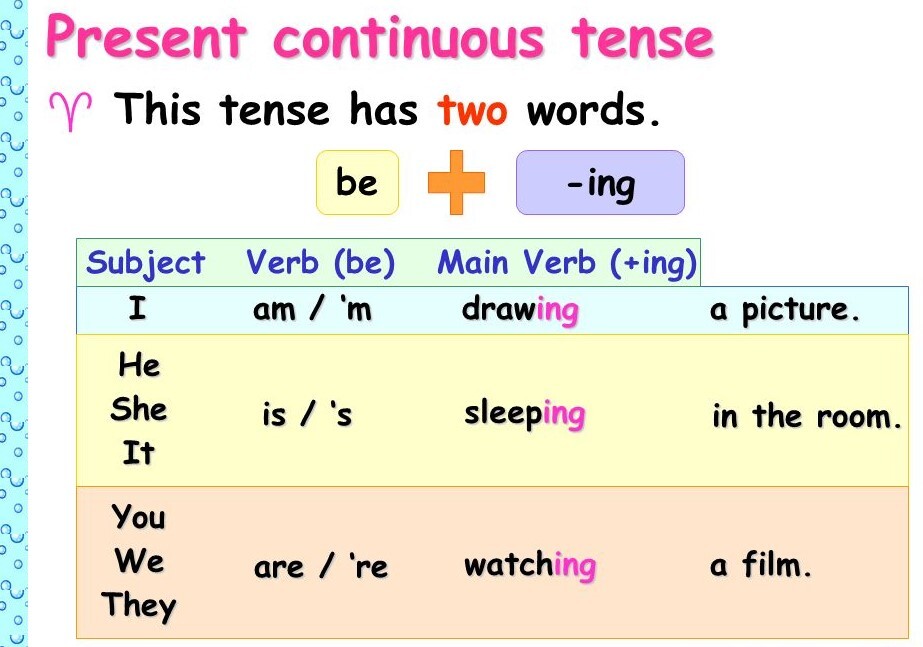
In conclusion, mastering the art of data presentation requires a multifaceted approach. By understanding the importance of visualization, narrative storytelling, and accessibility, you can effectively communicate complex data to any audience. This guide has provided a roadmap to presenting data in reports, presentations, and other mediums, empowering you to effectively share your findings and insights.