Engaging your audience is paramount to successful presentations, workshops, and online courses. This guide delves into the art of fostering active participation, moving beyond passive listening to create dynamic learning experiences. We’ll explore various interactive techniques, from simple Q&As to complex collaborative exercises, tailored to different learning styles and environments.
This comprehensive resource provides a practical framework for planning, implementing, and evaluating audience interaction strategies. From understanding the nuances of active versus passive participation to leveraging technology for enhanced engagement, this guide equips you with the knowledge and tools to maximize audience involvement and create truly memorable experiences.
Understanding Audience Engagement
Effective audience engagement is crucial for any presentation, workshop, or online course. It fosters a dynamic learning environment, improves knowledge retention, and encourages active participation, leading to a more enriching experience for all involved. By understanding the nuances of audience interaction, presenters can tailor their delivery to maximize impact and achieve desired learning outcomes.Audience interaction and activity in a presentation setting involve any method that actively engages participants beyond passively listening.
This includes questions, discussions, polls, exercises, and other activities designed to involve the audience in the learning process. This active participation is distinct from passive listening, where the audience primarily receives information without actively processing or contributing to the learning experience.
Passive vs. Active Participation
Passive participation in a presentation often involves simply listening to the presenter and absorbing information. Conversely, active participation involves the audience actively responding to prompts, contributing to discussions, and engaging with the material in a more dynamic way. This active participation can lead to deeper understanding and knowledge retention. For example, a webinar with limited audience interaction is primarily passive, while one with live Q&A and polls is actively engaging.
Benefits of Incorporating Audience Interaction
Incorporating audience interaction offers significant advantages across various formats. For instance, in webinars, active interaction through polls and Q&A sessions can gauge audience understanding and adjust the presentation accordingly. Workshops benefit from interactive exercises and group discussions, fostering collaboration and a more immersive learning experience. Online courses can incorporate quizzes, forums, and collaborative projects to enhance knowledge retention and engagement.
This active participation is crucial for creating a dynamic and impactful learning experience.
Different Levels of Audience Interaction
Various levels of audience interaction cater to different learning objectives and presentation formats. A simple Q&A session provides a basic level of interaction, allowing the audience to clarify doubts and seek further explanations. Polls can gauge audience opinion and understanding on specific topics. Collaborative exercises, such as brainstorming sessions or group problem-solving activities, provide a more substantial level of interaction, encouraging active participation and knowledge sharing among attendees.
The choice of interaction level depends on the presentation’s goals and the desired learning outcomes.
Assessing Effectiveness of Interaction Strategies
A framework for evaluating the effectiveness of audience interaction strategies should consider several key factors. First, measure audience response rates to gauge engagement levels. Second, evaluate the quality of the responses to assess the depth of understanding. Third, observe the audience’s participation during the activity to determine if the activity is fostering interaction. Finally, collect feedback from the audience through surveys or questionnaires to understand their perception of the engagement strategies.
This multifaceted approach ensures that the chosen strategies are effective in achieving the desired learning outcomes. For example, a higher response rate to polls, coupled with thoughtful answers in Q&A, signifies a successful engagement strategy.
Types of Interactive Activities
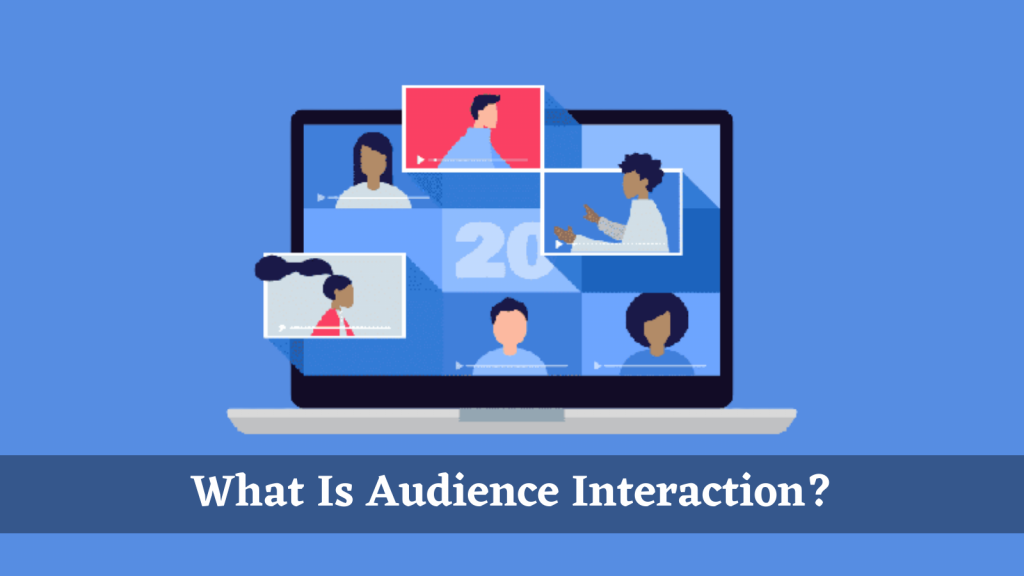
Interactive activities are crucial for engaging audiences and fostering a deeper understanding of the material. They transform passive learning into active participation, leading to more memorable experiences and enhanced knowledge retention. Effective interactive activities can cater to diverse learning styles and accommodate varying audience sizes and settings.Interactive activities are a dynamic way to improve knowledge retention and engagement.
They provide opportunities for participants to actively process information, build connections, and develop critical thinking skills. Employing a variety of activities can ensure a positive and productive learning experience.
Interactive Activities for Different Audience Sizes
Various interactive activities are suitable for different audience sizes, ranging from small group discussions to large-scale events. The choice of activity should align with the expected level of participation and the overall objectives. For instance, small group discussions are ideal for fostering collaborative learning, while large-scale Q&A sessions can provide a platform for wider engagement.
- Small Group Discussions (5-15 participants): These activities encourage collaborative learning and deeper exploration of topics. Facilitators can guide discussions by posing thought-provoking questions or assigning specific roles to participants. Example: Divide a group into smaller teams to brainstorm solutions to a problem presented, and then present their findings to the larger group. This promotes critical thinking and communication skills.
- Large Group Discussions (15+ participants): These activities are well-suited for generating broader participation and fostering a sense of community. Facilitators can use interactive tools like polls, quizzes, and Q&A sessions to maintain engagement. Example: Conduct a large-group discussion about the benefits and drawbacks of a new technology, followed by a Q&A session where participants can ask clarifying questions. This approach helps to create a lively and informative discussion environment.
- Workshops/Seminars (15-50 participants): These activities combine small group discussions with individual or group exercises. This allows for deeper exploration of specific topics. Example: Conduct a workshop where participants work in small groups to analyze case studies, then present their findings and discuss them with the larger group. This blend of group work and presentation encourages active learning and promotes collaboration.
Interactive Activities for Diverse Learning Objectives
The selection of interactive activities should be tailored to the specific learning objectives. Different activities cater to various learning styles and encourage different levels of engagement. Effective interactive activities promote active learning and help in achieving the desired learning outcomes.
- Knowledge Retention: Activities such as quizzes, polls, and flashcard reviews can help reinforce learned information and improve retention. Example: Create a quiz at the end of a presentation to gauge understanding and highlight key concepts.
- Critical Thinking: Activities like case studies, problem-solving exercises, and debates encourage critical analysis and the development of problem-solving skills. Example: Present a case study to the audience and ask them to identify the key issues and propose potential solutions.
- Skill Development: Role-playing, simulations, and hands-on exercises are ideal for developing practical skills. Example: Implement a role-playing exercise where participants assume different roles to demonstrate specific communication or negotiation techniques.
Adapting Interactive Activities for Different Learning Styles
Interactive activities can be adapted to cater to diverse learning styles. Visual learners might benefit from presentations or diagrams, while kinesthetic learners may find hands-on activities more engaging. Tailoring activities to various learning preferences will improve the overall experience.
- Visual Learners: Incorporate visuals such as presentations, infographics, and videos to support the interactive activities. Example: Use interactive graphs or charts to illustrate data and statistics during a presentation.
- Auditory Learners: Include discussions, debates, and group presentations. Example: Encourage participants to share their insights and perspectives in a group discussion format.
- Kinesthetic Learners: Implement hands-on activities, simulations, and role-playing exercises. Example: Encourage participants to physically act out scenarios to reinforce understanding.
Developing Engaging Interactive Activities for Online Environments
Online environments require specific strategies for developing engaging interactive activities. The use of interactive tools, platforms, and techniques is crucial to maintaining audience engagement.
- Utilizing Interactive Tools: Employ platforms that allow for real-time feedback, polls, quizzes, and collaborative document editing. Example: Use online polling tools to gauge audience opinions during a webinar or workshop.
- Encouraging Participation: Create a welcoming and supportive online environment that encourages questions and interaction. Example: Use chat features to facilitate communication and address questions in real-time.
- Interactive Exercises: Develop exercises that can be completed online, such as virtual simulations or interactive games. Example: Utilize virtual breakout rooms for small group discussions in an online course.
Encouraging Participation in Online Forums and Discussion Boards
Online forums and discussion boards are vital tools for facilitating interaction in online environments. Strategies for encouraging participation are essential for effective communication and knowledge sharing.
- Clear Instructions: Provide clear guidelines and expectations for participation in online forums and discussion boards. Example: Specify the purpose of the discussion and encourage participants to ask questions and share insights.
- Prompting Questions: Post thought-provoking questions to initiate discussions and encourage active participation. Example: Pose questions that require participants to provide their opinions or insights, thus encouraging a deeper level of engagement.
- Recognizing Contributions: Acknowledge and appreciate contributions from participants to foster a sense of belonging and encouragement. Example: Acknowledge contributions in the discussion thread or publicly thank participants for their insightful comments.
Planning and Implementing Activities
Planning engaging and interactive activities is crucial for a successful audience experience. A well-structured approach ensures that the chosen activities align with the audience’s needs and expectations, fostering a positive and productive interaction. This process requires careful consideration of the audience’s characteristics, the overall event goals, and the practicalities of implementation.A thoughtfully planned interactive element can significantly enhance audience engagement, creating a memorable and impactful experience.
This approach not only fosters deeper understanding but also encourages active participation, making the event more dynamic and rewarding for everyone involved.
Step-by-Step Guide to Planning Interactive Activities
To effectively plan interactive activities, a structured approach is essential. Begin by clearly defining the objectives of the activity. What specific learning outcomes or audience responses are you aiming for? For example, do you want to encourage Q&A, spark discussion, or promote collaboration? This initial step provides direction for the entire planning process.Next, research and select interactive formats suitable for the audience and the event’s theme.
Consider the available resources and time constraints. A well-researched approach ensures that the activity is appropriate and aligns with the overall event objectives. For instance, a large-scale conference might benefit from breakout sessions, while a smaller workshop might be more conducive to group discussions.Thorough preparation is key. This includes developing clear instructions, materials, and backup plans.
Anticipate potential challenges and have contingency plans in place. This will ensure a smooth and efficient implementation of the chosen activities. For instance, have alternative formats or materials available in case of technical issues or unexpected disruptions.Finally, consider the evaluation of the activity’s effectiveness. Collect feedback from the audience and analyze the results to identify areas for improvement.
This feedback loop is critical for refining future activities and tailoring them to better meet audience needs.
Tailoring Activities to Specific Audience Needs and Expectations
Understanding the audience’s characteristics, interests, and experience levels is paramount in designing tailored activities. Consider factors like age, background, prior knowledge, and the specific goals of the audience members attending the event. This will ensure the activities are relevant and engaging.To illustrate, if the audience is comprised primarily of young professionals, activities that involve problem-solving or brainstorming might be highly effective.
However, for a more seasoned audience, activities that focus on in-depth discussions or knowledge sharing might be more suitable. The key is to match the activity’s complexity and format to the audience’s background and experience level.
Resources for Finding and Adapting Interactive Activities
A variety of resources can provide inspiration and ideas for interactive activities. Online platforms, educational websites, and professional publications are excellent starting points. These resources often feature a range of pre-designed activities that can be adapted to suit specific needs. For example, online educational platforms offer a wealth of interactive learning modules that can be adapted for various audiences.
Professional journals and publications in relevant fields also often feature articles and case studies on effective audience engagement techniques.
- Educational websites dedicated to interactive learning offer diverse examples.
- Professional development platforms provide resources for creating engaging activities.
- Industry-specific publications showcase successful interactive strategies.
Creating a Schedule Incorporating Interactive Activities
An effective schedule should carefully integrate interactive activities into the overall event timeline. Activities should be strategically placed to maximize their impact and engagement. Consider the duration of each activity and ensure adequate time for transition and setup. For example, a well-structured schedule will allocate sufficient time for both large-group and smaller breakout sessions. This will facilitate seamless transitions between different parts of the event and ensure that participants have adequate time to engage with each activity.
Strategies for Creating a Safe and Respectful Environment
Establishing clear guidelines and expectations for audience participation is crucial. Communicate ground rules regarding respectful communication and behavior. This fosters a positive environment where everyone feels comfortable participating. Examples of these guidelines include encouraging active listening, respectful disagreement, and refraining from disruptive behavior. The creation of a supportive environment where everyone feels safe and respected is essential for successful audience interaction.
Technology and Tools for Interaction

Leveraging technology effectively can significantly enhance audience engagement and create dynamic learning experiences. Integrating interactive tools allows for real-time feedback, personalized learning pathways, and a more active participation from the audience. This approach fosters a deeper understanding and retention of information.
Tools and Technologies for Enhancing Audience Interaction
A wide array of tools and technologies can be employed to foster interactive learning environments. These range from simple polling platforms to sophisticated virtual reality experiences. Choosing the right tools depends on the specific goals of the presentation or learning session and the desired level of interaction.
- Polling Platforms (e.g., Slido, Mentimeter): These tools facilitate quick feedback collection from the audience through questions, polls, and quizzes. They allow for real-time data analysis and visualization, enabling presenters to adjust their content based on audience responses. This ensures the material presented resonates with the audience’s interests and understanding.
- Interactive Whiteboards (e.g., Miro, Mural): These digital whiteboards offer a collaborative space for brainstorming, idea generation, and problem-solving. They provide a virtual canvas for sketching, annotating, and creating shared documents. This enables real-time collaboration and ensures everyone is on the same page.
- Live Q&A Platforms (e.g., Zoom Q&A, Google Meet Chat): Dedicated Q&A platforms facilitate a structured exchange of questions and answers between the presenter and the audience. They encourage active participation and address concerns in real-time, thus fostering a more inclusive and interactive learning experience.
- Virtual Reality (VR) and Augmented Reality (AR) Tools: These immersive technologies offer engaging simulations and experiences that allow participants to interact with virtual environments. They can be highly effective in visualizing complex concepts or providing hands-on training. VR/AR applications have been increasingly used in various sectors to simulate scenarios, allowing for realistic and interactive training.
- Collaborative Document Editors (e.g., Google Docs, Microsoft Teams): These tools allow real-time collaboration on documents, enabling audience members to contribute, edit, and provide feedback simultaneously. This fosters a sense of community and shared ownership of the learning process.
Integrating Tools into Presentations and Learning Environments
Successful integration of these tools requires a strategic approach. Carefully consider the timing and purpose of each interaction, and ensure the chosen tool aligns with the overall objectives. A clear explanation of how the tool will be used should be provided to the audience to maximize its effectiveness.
- Pre-session preparation: Identify the appropriate tool for each interactive activity and familiarize yourself with its features and functionalities. Prepare the necessary materials and set up the technology in advance to minimize technical difficulties.
- Introduction to the tool: Clearly explain the purpose and function of the chosen tool to the audience. Provide simple instructions and examples to guide their participation.
- Strategic placement: Integrate interactive activities at strategic points in the presentation or learning session. These moments should align with the learning objectives and facilitate deeper understanding of the concepts.
- Real-time monitoring and management: Actively monitor audience participation and address any technical issues or questions promptly. Respond to audience input in a timely and appropriate manner to maintain engagement and enthusiasm.
Selecting Appropriate Tools for Interactive Activities
Careful consideration is crucial when selecting the most suitable tool for a specific interactive activity. Factors such as the nature of the activity, the desired level of interaction, and the technical capabilities of the audience should be taken into account. Prioritizing tools that align with the learning goals and are easy for the audience to use is key to success.
Comparing and Contrasting Online Interaction Tools
| Tool Name | Description | Features | Use Cases |
|---|---|---|---|
| Slido | An interactive polling platform. | Real-time polls, Q&A, quizzes, and presentations. | Gathering feedback, gauging audience understanding, and facilitating discussions. |
| Mural | A collaborative whiteboard tool. | Virtual whiteboarding, brainstorming, mind-mapping, and shared document creation. | Group discussions, problem-solving exercises, and idea generation. |
| Zoom | A video conferencing platform. | Real-time video conferencing, screen sharing, and chat. | Live Q&A sessions, virtual presentations, and remote learning environments. |
| Google Docs | A collaborative document editor. | Real-time editing, commenting, and version control. | Group projects, shared writing assignments, and collaborative note-taking. |
Managing Real-time Audience Interaction
Real-time management of audience interaction involves actively monitoring and responding to audience input in a timely manner. Use the features of the chosen tool effectively to track engagement and address any concerns or questions. This responsiveness ensures that the audience feels heard and that the interactive session remains focused and engaging.
Measuring and Evaluating Results

Assessing the effectiveness of audience interaction activities is crucial for continuous improvement. Understanding how participants responded to interactive elements allows organizers to refine future events and better cater to audience needs. This process involves collecting feedback, analyzing metrics, and adapting activities based on the data gathered.A well-structured approach to measuring engagement ensures that interactive sessions yield the desired outcomes and contribute meaningfully to the overall event objectives.
This includes understanding how participants interacted, the impact of the activities, and any adjustments needed to optimize future engagement.
Methods for Measuring Effectiveness
Several methods can be used to gauge the effectiveness of audience interaction activities. These methods are designed to gather comprehensive data about participant engagement and provide actionable insights. Quantitative methods, such as tracking the number of participants involved in activities, can offer valuable insights into engagement levels. Qualitative methods, such as collecting feedback through surveys or interviews, can provide a deeper understanding of participant experiences and perspectives.
Collecting Participant Feedback
Collecting feedback from participants is essential for understanding their experiences and identifying areas for improvement. This can be achieved through a variety of methods, including surveys, questionnaires, and informal discussions. Surveys can be deployed online or in person, using structured questions to gather specific information. Questionnaires can be more detailed, providing opportunities for open-ended responses. Informal discussions with participants, particularly after interactive sessions, can offer valuable insights into their reactions and experiences.
Examples of Engagement Metrics
Various metrics can be used to assess audience engagement. These metrics provide quantifiable data to evaluate the success of interactive activities. Examples include the number of participants actively involved in activities, the duration of engagement with interactive elements, the number of questions asked, and the overall positive feedback received. Analyzing these metrics can reveal patterns and trends in audience interaction.
For example, if a significant number of participants engage with a specific activity for a prolonged period, it suggests that the activity is well-received and resonates with the audience.
Adjusting Activities Based on Feedback
Analyzing feedback and evaluation results allows organizers to adapt future activities and optimize engagement. Identifying areas where activities were successful or unsuccessful is key to improving future events. For example, if a particular activity received negative feedback, organizers can modify it to better suit the audience’s needs or preferences. If an activity was highly engaging, organizers can consider replicating or enhancing it in future events.
Reporting on Effectiveness
A structured format for reporting on the effectiveness of interactive activities can provide a clear overview of the results. This allows for easy identification of successes and areas for improvement. A table can be used to categorize data and present key findings.
| Activity | Metrics | Results | Recommendations |
|---|---|---|---|
| Interactive Quiz | Number of participants, average score, time spent | High participation, average score of 85%, average time spent 10 minutes | Maintain the quiz format, consider increasing the difficulty slightly to further challenge participants |
| Group Discussion | Number of participants, duration of discussions, quality of contributions | Moderate participation, discussions lasted 15 minutes on average, valuable contributions | Encourage more participation by providing clear prompts or icebreakers, and provide more time for discussions |
| Polling | Number of votes, average response time | High participation, average response time 2 minutes | Maintain the polling format, ensure questions are clear and concise |
Creating Engaging Experiences

Cultivating a memorable and interactive learning experience is crucial for audience retention and engagement. Effective engagement goes beyond simply presenting information; it necessitates active participation and a sense of connection. This section delves into strategies for designing memorable experiences, drawing upon examples from various industries, and tailoring activities to individual audiences.Successful interaction hinges on recognizing the audience’s needs and tailoring the experience accordingly.
A tailored approach not only enhances understanding but also fosters a deeper appreciation for the subject matter. This proactive engagement fosters a stronger connection between the presenter and the audience, ultimately leading to a more impactful and enduring learning experience.
Methods for Creating Memorable Experiences
Interactive experiences are built on more than just questions and answers. They require a carefully orchestrated blend of elements to captivate the audience. Creating a memorable experience requires thoughtfully structuring the interaction to encourage active participation, fostering a dynamic and enriching environment.
- Storytelling and Anecdotes: Weaving narratives into the presentation can make complex information more relatable and engaging. Sharing personal stories or real-world examples from different industries can add a human touch and enhance the overall experience.
- Gamification: Integrating game mechanics like points, leaderboards, and challenges can transform passive learning into an active, fun experience. This can motivate participants to actively engage with the material.
- Visual Aids and Multimedia: Utilizing visuals, videos, and interactive graphics can break up monotony and make the learning process more dynamic. Visual aids, when strategically incorporated, improve understanding and retention.
- Experiential Learning: Activities that allow participants to actively apply concepts, such as workshops, hands-on demonstrations, or simulations, can make the learning experience far more engaging. Hands-on activities, when well-designed, are highly effective in creating lasting learning outcomes.
Examples of Successful Audience Interaction Strategies
Various industries have successfully implemented interactive strategies to improve audience engagement. Examining successful approaches from different sectors can provide valuable insights and inspiration.
- Tech Conferences: Many tech conferences use interactive Q&A sessions, panel discussions, and networking opportunities to engage attendees. These strategies are crucial in fostering a vibrant learning environment for participants.
- Marketing Workshops: Workshops in marketing frequently use case studies, role-playing exercises, and group discussions to immerse participants in real-world scenarios. This approach is very effective in bridging the gap between theoretical knowledge and practical application.
- Educational Seminars: Educational seminars often use interactive polls, quizzes, and group brainstorming sessions to encourage audience participation. This is crucial for fostering a dynamic learning environment that keeps participants engaged.
Tailoring Activities to Specific Audiences
Effective interaction strategies consider the specific characteristics of the target audience. A tailored approach increases engagement and ensures the learning experience aligns with the needs of the audience.
- Age and Experience: Activities should be adapted to the age and prior knowledge of the participants. Simple, engaging activities are suitable for younger audiences, while more complex ones can be used with more experienced groups.
- Learning Styles: Consider different learning styles (visual, auditory, kinesthetic) when designing activities. This approach ensures that a wide range of participants can effectively grasp the information being presented.
- Cultural Background: Consider the cultural context of the audience when developing activities. Activities should be sensitive and inclusive to ensure that everyone feels comfortable and respected. Respecting cultural differences is key to ensuring inclusivity.
Techniques for Interactive Online Activities
Online activities often face the challenge of maintaining engagement in a passive environment. Implementing strategies to transform online activities into interactive experiences is vital.
- Live Q&A Sessions: Utilizing live Q&A sessions allows for real-time interaction and fosters a sense of community among participants.
- Interactive Polls and Quizzes: Incorporating polls and quizzes into online presentations can encourage participation and gauge audience understanding.
- Breakout Rooms and Collaborative Tools: Utilizing breakout rooms and collaborative tools facilitates small group discussions and fosters peer-to-peer learning. This can significantly increase audience interaction.
Fostering a Sense of Community
Creating a sense of community through interaction strengthens the bond between the presenter and the audience, as well as among participants.
- Networking Opportunities: Providing opportunities for networking, such as online forums or group chats, can encourage interaction and knowledge sharing.
- Feedback Mechanisms: Implementing feedback mechanisms like surveys or comment sections enables participants to share their thoughts and provide valuable input.
- Recognition and Appreciation: Recognizing and appreciating contributions from participants can foster a sense of belonging and encourage further engagement.
Addressing Challenges and Considerations
Implementing audience interaction activities can be a rewarding experience, but it’s essential to anticipate and address potential challenges. Careful planning and proactive strategies are crucial for success. A robust understanding of potential issues, combined with effective solutions, allows for smooth execution and a positive overall experience for both the presenters and participants.Successful audience engagement relies on anticipating and proactively addressing potential issues, such as participant disengagement or technical difficulties.
Addressing these issues head-on allows for a more enjoyable and impactful interaction, ultimately achieving the desired outcomes of the activity.
Potential Challenges in Implementing Activities
Anticipating challenges is key to successful audience interaction. A well-prepared facilitator is aware of potential obstacles and has strategies to address them. This proactive approach ensures that the intended learning experience isn’t disrupted by unforeseen circumstances.
- Participant Disengagement: Some participants might be hesitant to actively participate, potentially due to shyness, lack of confidence, or a feeling of being overwhelmed. A variety of interactive activities, tailored to diverse learning styles and personalities, can encourage participation. For example, incorporating icebreaker questions at the start can help create a comfortable atmosphere and ease initial anxieties.
- Technical Difficulties: Technical glitches, such as audio or video issues, or problems with online platforms, can disrupt the flow of an interactive session. Having backup plans, such as having a secondary platform or backup audio system, can mitigate the impact of technical problems. Thorough testing of technology beforehand is critical.
- Time Constraints: Interactive activities, while engaging, can sometimes take longer than anticipated. Clear time limits for activities, along with well-structured schedules, help maintain a manageable pace. Practicing activities beforehand allows for better time estimations.
- Logistical Issues: Problems with seating arrangements, accessibility, or equipment setup can create hurdles. Planning the physical space and ensuring necessary resources are available beforehand can prevent these issues. For instance, arranging seating in a way that encourages group interaction or providing assistive technology for those with accessibility needs can create a welcoming environment.
Solutions to Overcome Challenges
Addressing potential challenges proactively is crucial for a positive and productive interaction. This includes providing clear instructions, offering multiple participation options, and having backup plans.
- Addressing Participant Disengagement: Facilitators can encourage participation by providing clear instructions, using a variety of interactive methods, and creating a supportive environment. For example, providing opportunities for anonymous feedback or using small group discussions can help shy participants feel more comfortable contributing. Encouraging participation through friendly competition or gamification can also be helpful.
- Mitigating Technical Difficulties: Having backup plans, testing technology thoroughly, and clearly communicating technical requirements beforehand are crucial. Providing detailed instructions on how to access online platforms or providing physical copies of materials can address issues with internet connectivity.
- Managing Time Constraints: Precisely estimating activity durations and using clear timeframes help maintain a smooth flow. Breaking down complex activities into smaller, manageable segments ensures that the session stays on track. Utilizing pre-made templates or frameworks can assist in streamlining the activity process.
- Handling Logistical Issues: Ensuring that the physical space is conducive to interaction, that necessary resources are available, and that clear instructions are given about accessibility accommodations are vital. For example, providing alternative seating arrangements for participants with mobility limitations can greatly enhance the experience.
Handling Difficult or Disengaged Participants
Recognizing and responding to difficult or disengaged participants requires sensitivity and a nuanced approach. Understanding the potential reasons for disengagement, and adapting the approach, can turn a challenging situation into a positive one.
- Identifying Potential Reasons: A participant’s disengagement could stem from various factors, including a lack of clarity, discomfort, or a feeling of being overlooked. Observing participants’ nonverbal cues and listening attentively to their feedback can help determine the underlying cause of their disengagement. For example, a participant who appears withdrawn might be feeling intimidated or uncertain about the activity’s purpose.
Addressing their concerns directly can help them feel more comfortable participating.
- Strategies for Engagement: Facilitators should be prepared with a variety of approaches to address disengagement. This might include asking targeted questions, providing individual support, or redirecting the conversation to a more inclusive topic. For example, offering one-on-one assistance to those who appear lost or providing an opportunity for individual reflection can help re-engage them.
- Maintaining the Flow: Directly addressing the issue can maintain the momentum of the session, while also providing a space for the participant to ask clarifying questions or address concerns. Facilitators should be prepared to address these situations without interrupting the overall flow of the activity.
Managing the Flow of Interaction
Managing the flow of interaction during an activity is essential to maintain engagement and ensure everyone has an opportunity to participate. A well-structured activity with clear guidelines fosters an inclusive and enjoyable experience for all.
- Establishing Clear Guidelines: Defining clear expectations for participation and interaction, including time limits for responses or discussions, can help maintain a structured and efficient flow. For example, encouraging participants to raise their hands to speak or using a designated chat function in an online environment can create order.
- Encouraging Balanced Participation: Facilitators should actively encourage participation from all members of the audience, ensuring that certain individuals aren’t dominating the discussion. Strategies like allocating specific time slots for different individuals or using techniques to ensure all viewpoints are heard can address this concern. This includes providing opportunities for quieter participants to contribute and giving them the confidence to do so.
- Monitoring and Adjusting: Regular monitoring of the interaction is key to adapting to the flow. Facilitators should be attentive to signs of disengagement or over-engagement, adjusting the pace and structure of the activity as needed. This could involve pausing the activity, providing additional context, or changing the format to address these issues.
Ethical Considerations
Using audience interaction activities requires a thoughtful consideration of ethical implications. Respecting participants’ privacy, ensuring anonymity, and preventing harassment are crucial aspects of responsible interaction design.
- Protecting Participant Privacy: Ensuring that participants’ personal information is not shared or used without their explicit consent is paramount. Protecting anonymity and confidentiality is essential, especially in activities involving sensitive topics or personal reflections.
- Preventing Harassment and Discrimination: Interactive activities should be designed to create a respectful and inclusive environment. Clear guidelines and policies should be established to address harassment, discrimination, or any form of inappropriate behavior.
- Promoting Inclusivity: Designing activities that are accessible to all participants, regardless of background, learning style, or ability, is essential. Using inclusive language and offering multiple ways to participate can ensure that everyone feels welcome and respected.
Closing Notes

In conclusion, successfully incorporating audience interaction is not just about adding activities; it’s about creating a dynamic and responsive learning environment. By understanding your audience, selecting appropriate activities, utilizing the right technology, and measuring results, you can cultivate meaningful connections and achieve exceptional outcomes. This guide offers a structured approach to fostering a more participatory and enriching experience for all involved.