Delivering a compelling presentation for an extended period requires more than just knowledge; it demands masterful energy management. This comprehensive guide explores strategies to sustain both your physical and mental well-being throughout a long presentation, ensuring a captivating experience for both you and your audience.
From meticulous planning and preparation to optimizing your presentation’s structure and incorporating engaging visuals, this guide provides actionable insights and practical techniques. We will delve into the crucial aspects of maintaining focus, managing stress, and ensuring audience engagement. Ultimately, mastering these techniques empowers you to deliver a polished and impactful presentation.
Planning and Preparation
Effective planning is crucial for managing energy during a long presentation. A well-structured presentation, meticulously planned and practiced, minimizes stress and maximizes your ability to engage the audience effectively. This approach fosters a sense of control and confidence, allowing you to deliver a dynamic and memorable presentation.Thorough preparation reduces the mental and physical burden of a lengthy presentation, enabling you to focus on delivering a high-quality performance rather than wrestling with the logistics.
Careful scheduling and outlining, coupled with well-defined breaks, ensure that your energy remains consistent throughout the presentation.
Presentation Scheduling and Structuring
A meticulously crafted schedule, incorporating breaks and pacing strategies, is essential for managing energy throughout a long presentation. The structure should anticipate potential energy dips and proactively mitigate them. This involves thoughtfully allocating time for each segment, enabling you to maintain focus and engagement.
- Segmenting the Presentation: Breaking down a long presentation into smaller, manageable segments is a vital energy management technique. Each segment should have a clear beginning, middle, and end, allowing for transitions and avoiding information overload. This strategy prevents mental fatigue and enables the audience to process information more effectively. For example, dividing a 90-minute presentation into three 30-minute segments with short transitions between each segment helps to maintain audience interest and prevent presenter burnout.
- Incorporating Breaks: Strategic breaks are critical for maintaining energy levels. Schedule short breaks (5-10 minutes) every 30-45 minutes to allow for rest and re-energization. These breaks should not be just idle time, but rather, actively engage in a simple activity, like a walk or a quick stretch, to reduce stiffness and mental fatigue. Long breaks (15-20 minutes) can be scheduled every hour or two to allow for a more complete rest.
Example: a presentation lasting 2 hours could include two 10-minute breaks and one 15-minute break, allowing the presenter to recharge and return to the presentation with renewed energy.
- Pacing Strategies: Adjusting the pace of the presentation can influence energy levels. Consider using different delivery styles, such as varying tone, speed, and volume, to keep the presentation engaging. Integrating visual aids and interactive elements can also maintain audience interest and provide the presenter with short mental breaks.
Presentation Artikel Strategies
A well-defined Artikel minimizes mental fatigue and enhances delivery flow. Creating a comprehensive Artikel provides a roadmap for the presentation, enabling you to maintain a clear direction and preventing mental wandering.
- Logical Flow: Ensure a logical progression of ideas within each segment of the presentation. A well-structured Artikel allows for a smooth transition between ideas, facilitating audience comprehension and maintaining engagement. Clear connections between points help the audience understand the flow of information.
- Key Point Emphasis: Prioritize key points in the Artikel to highlight essential information. This focus allows you to deliver the core message with clarity and conviction, reducing the need for extensive mental processing. Emphasizing key points will make the presentation more impactful for the audience.
- Visual Aids Integration: Integrate visual aids into the Artikel to support the narrative and enhance understanding. Using visuals can break up the presentation, providing variety and maintaining audience interest. Visual aids can also help reinforce key points and improve audience retention.
Sample Presentation Schedule
A sample schedule illustrates the integration of breaks and pacing strategies for a 90-minute presentation. This schedule is a template and can be adapted to fit individual needs and presentation content.
| Time | Activity | Duration |
|---|---|---|
| 0:00-10:00 | Introduction & Overview | 10 minutes |
| 10:00-25:00 | Segment 1: Main Point 1 | 15 minutes |
| 25:00-27:00 | Break | 2 minutes |
| 27:00-42:00 | Segment 2: Main Point 2 | 15 minutes |
| 42:00-44:00 | Break | 2 minutes |
| 44:00-59:00 | Segment 3: Main Point 3 | 15 minutes |
| 59:00-61:00 | Q&A | 2 minutes |
| 61:00-65:00 | Conclusion | 4 minutes |
| 65:00-90:00 | Wrap-up and Open Discussion | 25 minutes |
Pre-Presentation Checklist
A pre-presentation checklist assists in both mental and physical preparation. This checklist can be tailored to individual needs and preferences, ensuring a smooth and successful presentation.
- Mental Preparation: Review the presentation Artikel, practice delivery, and visualize a successful presentation. Visualizing a positive outcome helps reduce pre-presentation anxiety.
- Physical Preparation: Ensure adequate hydration, a healthy meal, and comfortable clothing. Proper rest and hydration contribute to physical well-being and reduce fatigue.
- Technical Check: Confirm all technical aspects, including equipment, internet connectivity, and visual aids, to avoid unexpected interruptions. This includes a test run to confirm everything works smoothly.
Physical Well-being
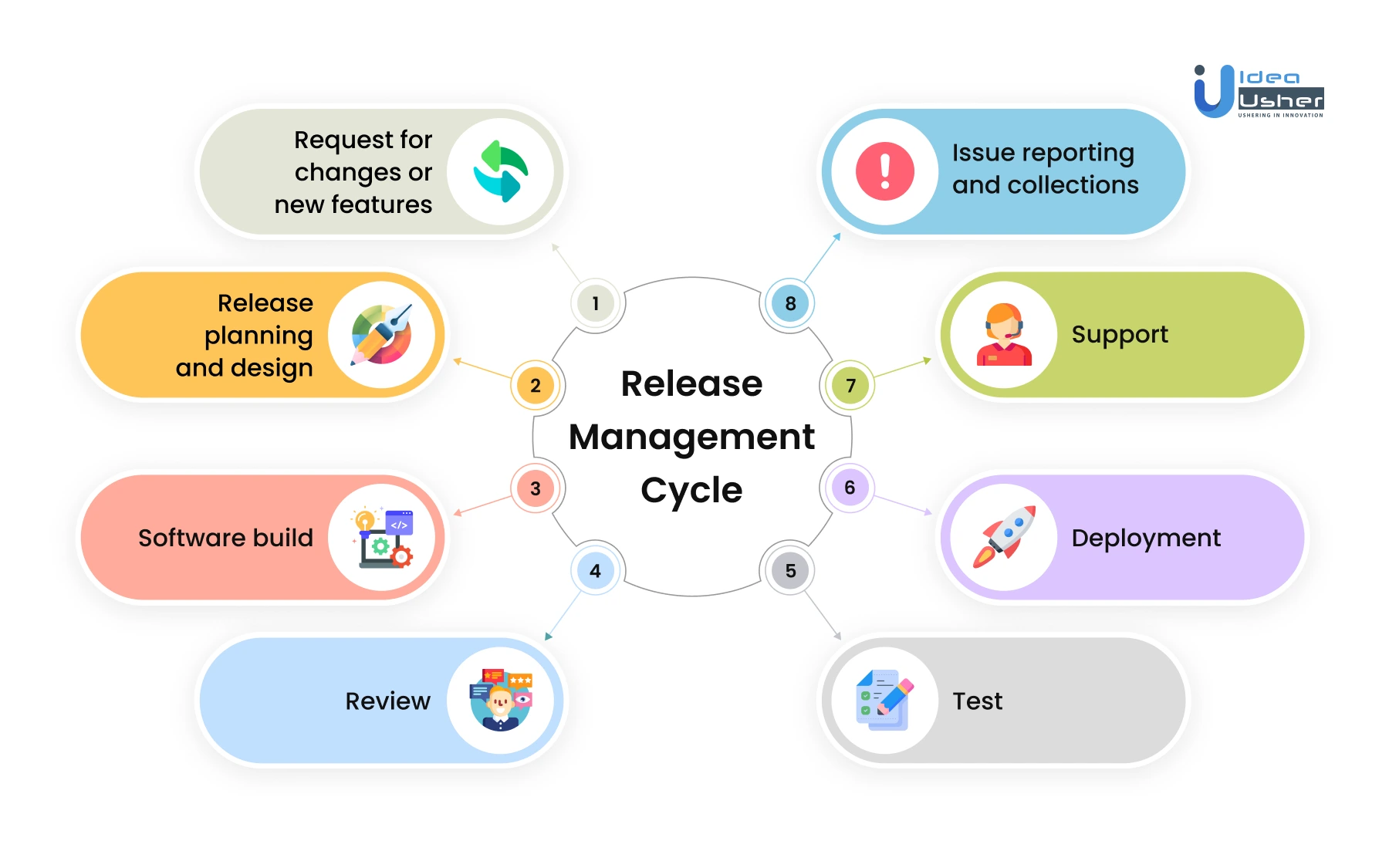
Maintaining physical comfort and managing stress are crucial for delivering a compelling and engaging presentation. A presenter who feels physically well is better equipped to connect with the audience and convey their message effectively. This section explores techniques for optimizing physical well-being during a long presentation.Effective presentation delivery is not solely dependent on the content; physical well-being plays a significant role.
A presenter who is comfortable and confident in their physical state is more likely to project that confidence to the audience, fostering engagement and a positive reception. Addressing physical needs proactively can prevent energy dips and ensure a sustained performance throughout the presentation.
Posture and Movement
Maintaining proper posture throughout a presentation is vital for both physical comfort and projecting confidence. Slouching can lead to fatigue and discomfort, while maintaining an upright posture conveys alertness and engagement. Incorporating brief, planned movements can help to alleviate stiffness and maintain energy levels. Small, deliberate shifts in position, such as stepping slightly to the side or shifting weight from one foot to another, can help to break up prolonged periods of sitting and promote circulation.
These subtle movements should be seamlessly integrated into the presentation, not distracting from the message.
Hydration and Nutrition
Adequate hydration is essential for maintaining energy levels and cognitive function during a long presentation. Dehydration can lead to fatigue, difficulty concentrating, and a decline in performance. Carrying a water bottle and sipping water throughout the presentation is a simple yet effective strategy. Nourishing the body with a balanced diet beforehand is also important. Choose nutrient-rich foods that provide sustained energy, such as fruits, vegetables, and lean proteins.
Avoid sugary or processed foods that can lead to energy crashes. Eating a light snack before the presentation can also provide a boost without causing discomfort or digestive issues.
Stress Management and Anxiety
Long presentations can be stressful, and managing anxiety is essential for delivering a successful presentation. Techniques such as deep breathing exercises, mindfulness, and visualization can help to calm the nerves and promote a sense of composure. Practicing these techniques beforehand can help to build confidence and resilience. Recognizing and acknowledging stress is the first step in managing it effectively.
The key is to find what works best for you and incorporate those strategies into your preparation.
Sleep and Preparation
Sufficient sleep is crucial for physical and mental preparation. Adequate rest allows the body to recharge, enhancing cognitive function and improving focus. Aim for a consistent sleep schedule leading up to the presentation to ensure optimal performance. A well-rested presenter is better equipped to handle the demands of a long presentation. The body and mind need rest to function optimally, and a consistent sleep pattern leading up to the presentation is an important element of effective preparation.
Physical Exercises
Incorporating simple exercises before and during the presentation can significantly improve energy levels. Light stretches, such as arm circles, shoulder rolls, and neck rotations, can increase blood flow and reduce stiffness. Short bursts of walking or standing can also help to maintain energy levels. These exercises should be brief, focused on improving circulation, and not overly strenuous, as the aim is to energize, not exhaust.
Mental Strategies
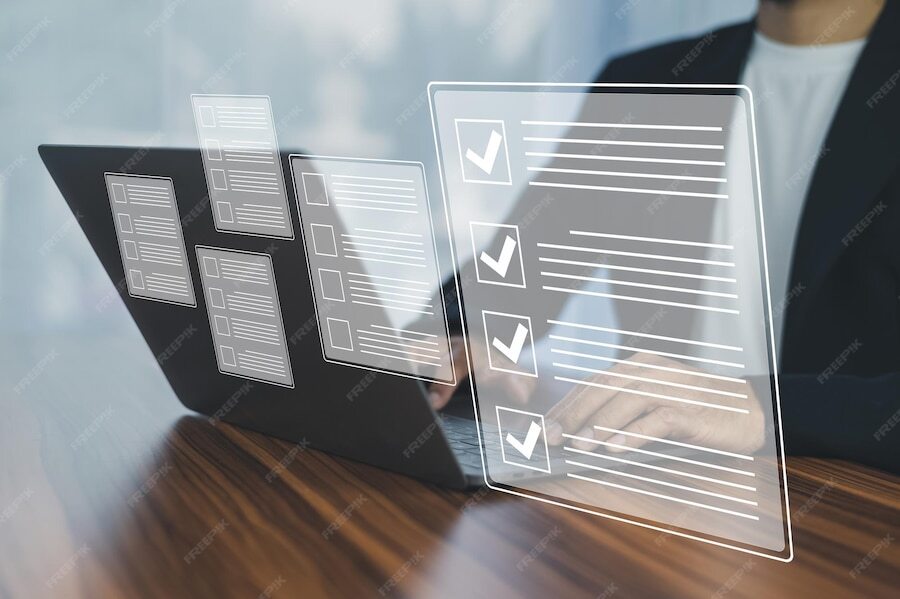
Maintaining focus and composure is crucial for a successful long presentation. Effective mental strategies can significantly impact audience engagement and your overall presentation experience. By proactively managing cognitive fatigue and cultivating a positive mindset, you can deliver a captivating and impactful presentation. This section Artikels techniques to enhance focus, reduce mental exhaustion, and sustain energy throughout the presentation.
Maintaining Focus and Concentration
Sustained focus is vital for delivering a compelling presentation. Effective techniques can help you maintain concentration and avoid mental distractions. Prioritize preparation and organization, ensuring you have a clear understanding of your material. This includes outlining your presentation, rehearsing key points, and practicing your delivery. Having a solid structure will minimize the mental effort required to recall information during the presentation.
- Active Recall: Regularly quiz yourself on the key points and supporting details of your presentation. This practice strengthens memory and allows you to identify areas requiring further review.
- Mindfulness Techniques: Incorporate short mindfulness exercises, such as deep breathing or meditation, throughout the presentation to stay grounded and present. These techniques can help manage stress and anxiety, promoting a more focused state of mind.
- Strategic Breaks: Plan short breaks during the presentation. These breaks, spaced strategically, allow your mind to rest and recharge, which can prevent mental fatigue and improve concentration.
Managing Cognitive Fatigue
Cognitive fatigue can significantly impair performance and impact your ability to deliver a strong presentation. Proactive measures can mitigate this issue and help you maintain clarity and engagement.
- Prioritize Sleep: Adequate sleep is essential for optimal cognitive function. Ensure you get sufficient rest before the presentation to minimize the likelihood of experiencing mental fatigue during the delivery.
- Hydration and Nutrition: Maintain hydration by drinking plenty of water throughout the day. A balanced diet, rich in nutrients, provides the energy your brain needs to function effectively.
- Avoid Overwhelm: Overloading your mental capacity with unnecessary information can lead to cognitive overload. Focus on presenting essential information and supporting points that directly address your objectives.
Staying Engaged and Energized
Maintaining a high level of energy throughout a long presentation is vital for capturing and holding your audience’s attention.
- Visual Aids: Incorporate compelling visual aids, such as images, charts, or videos, to maintain audience interest and break up the presentation into more digestible segments. Visual elements can refresh the mind and keep the audience engaged.
- Vary Your Delivery: Change your tone, pace, and volume to keep your audience engaged. Employ a variety of speaking styles, including pauses, gestures, and eye contact, to avoid monotony and maintain audience attention.
- Engage Your Audience: Ask thought-provoking questions, encourage interaction, and incorporate stories or anecdotes to maintain audience interest. These strategies can effectively engage your audience and keep them attentive.
Staying Present and Avoiding Mental Wandering
Staying present and avoiding distractions is crucial for a successful presentation.
- Focus on the Present Moment: Consciously focus on the task at hand and your connection with your audience. This involves paying attention to your body language and eye contact to avoid mental wandering.
- Grounding Techniques: Use grounding techniques, such as deep breathing or physical sensations, to anchor yourself in the present moment. Grounding can help prevent your mind from drifting away from the presentation.
- Rehearse and Practice: Thoroughly rehearse your presentation to minimize the cognitive effort required to recall information during the actual delivery. This practice will aid in maintaining a sense of presence and focus.
Building Confidence and Reducing Stage Fright
Confidence plays a vital role in delivering a compelling presentation. Effective techniques can help you build confidence and manage stage fright.
- Positive Self-Talk: Employ positive self-talk to reinforce confidence and minimize negative thoughts. Positive affirmations and self-encouragement can significantly impact your presentation.
- Visualize Success: Visualize yourself delivering a successful presentation, highlighting your strengths and positive outcomes. This visualization can build confidence and reduce anxiety.
- Preparation and Practice: Extensive preparation and practice are key to reducing stage fright. Familiarizing yourself with the material and rehearsing your delivery can significantly enhance your confidence.
Content Optimization
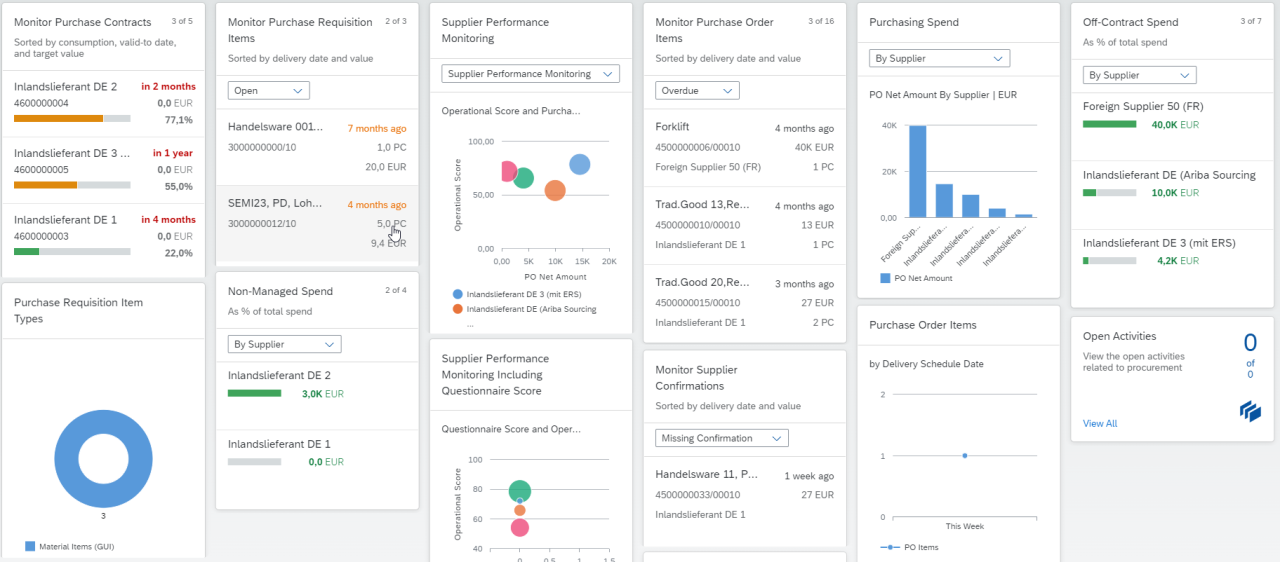
Effective content optimization is crucial for maintaining audience engagement throughout a long presentation. A well-structured presentation, coupled with engaging delivery methods, can significantly improve audience comprehension and retention. This section will explore strategies for optimizing your presentation content to keep your audience actively involved.Optimizing presentation content involves more than just delivering information. It’s about crafting a narrative that resonates with the audience, using visuals to enhance understanding, and employing various presentation styles to cater to diverse learning preferences.
Interactive elements can further boost audience engagement, while a well-paced structure ensures smooth transitions and maintains audience interest.
Structuring Presentation Content for Engagement
A well-structured presentation acts as a roadmap for the audience, guiding them through the key takeaways. Logical organization facilitates comprehension and reinforces the central message. Employing a clear introduction, body, and conclusion, with appropriate transitions between sections, creates a cohesive and memorable presentation. Employing an Artikel before beginning allows for better organization of ideas, allowing the presenter to anticipate potential challenges in the presentation.
Using Visual Aids Effectively
Visual aids are powerful tools for enhancing audience engagement. Visuals should be clear, concise, and relevant to the content. High-quality images, charts, and graphs can significantly improve audience understanding and retention of complex information. Visuals should be strategically placed and support the narrative. Examples include using infographics to present data in a visually appealing way, or diagrams to illustrate processes.
Presenting data with charts and graphs is an excellent way to display trends and patterns.
Incorporating Storytelling and Humor
Storytelling can create emotional connections with the audience, making the presentation more relatable and memorable. By weaving personal anecdotes or real-life examples into the presentation, you can personalize the content and increase audience engagement. Humor, when used appropriately, can lighten the mood and keep the audience attentive. It’s crucial to ensure humor is relevant to the topic and aligns with the audience’s expectations.
A lighthearted anecdote can break the monotony of a long presentation. Avoid overly complicated or inappropriate humor.
Varying Presentation Style
Varying presentation style keeps the audience engaged and prevents monotony. This includes changing the pace of delivery, tone of voice, and body language. Using different presentation styles, such as interactive discussions or Q&A sessions, can create a more dynamic environment. The tone of voice should be adjusted to suit the content. Varying pacing between sections of the presentation helps avoid slowing down audience interest.
Integrating Interactive Elements
Interactive elements enhance audience engagement and encourage active participation. This can include polls, quizzes, or Q&A sessions. These elements provide immediate feedback and ensure the audience remains actively involved. Using interactive elements throughout the presentation keeps the audience engaged and allows them to actively process the information. For example, a poll during a presentation can gauge audience understanding and keep them actively involved.
Optimizing Content Pacing
Optimal pacing ensures that the presentation flows smoothly and maintains audience interest. The content should be broken down into manageable chunks, with appropriate transitions between sections. Effective use of transitions between sections, such as summaries or visual aids, helps the audience understand the flow of the presentation. Short, concise sentences and well-organized paragraphs help with pacing and maintain interest.
It’s important to allow for breaks between complex information to avoid overwhelming the audience. For example, a five-minute presentation on a topic can be broken into 3 parts with a transition in between.
Breaks and Pacing

Strategic breaks and thoughtful pacing are crucial for maintaining energy and engagement throughout a long presentation. A well-structured presentation, punctuated by appropriate pauses and varied delivery, helps prevent audience fatigue and ensures the message is effectively conveyed. Without these elements, even the most compelling content can become monotonous and ultimately lose its impact.Maintaining consistent energy levels throughout a long presentation requires a thoughtful approach to both physical and mental rejuvenation.
Effective pacing, including varied delivery techniques, is key to sustaining audience interest and preventing mental exhaustion. This section explores the importance of strategic breaks, pacing techniques, and the use of pauses and transitions to keep the presentation dynamic and engaging.
Importance of Strategic Breaks
A well-planned presentation schedule should incorporate regular breaks to counteract the effects of prolonged speaking. Breaks are vital for both the presenter and the audience. They allow the presenter to regain focus and energy, while the audience can process the information and prepare for the next segment. Without breaks, fatigue can lead to reduced clarity in communication and a diminished understanding for the audience.
Furthermore, breaks can serve as an opportunity for the presenter to refocus on the core message and adjust the delivery style accordingly.
Designing a Sample Break Schedule
A structured break schedule can significantly improve a presentation’s effectiveness. The following example demonstrates a possible schedule for a two-hour presentation:
| Time | Activity | Duration | Purpose |
|---|---|---|---|
| 0:00-0:30 | Introduction and first segment | 30 minutes | Introduce the topic and key takeaways |
| 0:30-0:35 | Short Break | 5 minutes | Physical and mental rejuvenation |
| 0:35-1:05 | Second segment and discussion | 30 minutes | Elaborate on the core concepts and encourage interaction |
| 1:05-1:10 | Short Break | 5 minutes | Physical and mental rejuvenation |
| 1:10-1:40 | Third segment and analysis | 30 minutes | Deep dive into critical analysis and examples |
| 1:40-1:45 | Short Break | 5 minutes | Physical and mental rejuvenation |
| 1:45-2:00 | Conclusion and Q&A | 15 minutes | Summarize key takeaways and address audience questions |
This schedule allows for short, focused breaks throughout the presentation, promoting better engagement and energy management. Adjust the durations based on the presentation’s content and the presenter’s preferences.
Pacing the Presentation
Pacing involves strategically controlling the speed and flow of information to keep the audience engaged. A monotonous presentation can be detrimental to audience interest, making it crucial to adjust the presentation’s rhythm to maintain momentum. Varying the pace of delivery keeps the audience alert and prevents boredom. Examples of techniques include varying the tone of voice, the use of pauses, and strategic shifts in the speaking rhythm.
Varying Pace and Tone
Varying the pace and tone of the presentation can maintain audience engagement. A faster pace can be used to emphasize key points, while a slower pace can be used to convey complex ideas. Changing the tone of voice—using a more animated tone for exciting content, a calmer tone for more reflective moments—creates a dynamic presentation that is more captivating.
Using Pauses and Transitions
Effective use of pauses and transitions significantly enhances the presentation’s impact. Pauses allow the audience to absorb information and process the content. Strategic transitions between segments create a smooth flow, guiding the audience through the presentation. They should not feel abrupt but rather seamlessly connected, creating a narrative arc that keeps the audience engaged.
Audience Engagement

Maintaining audience engagement throughout a long presentation is crucial for conveying information effectively and ensuring the message resonates. A captivated audience is more likely to absorb the content, remember key takeaways, and potentially act upon the presented ideas. Effective engagement techniques are not just about entertainment, but also about facilitating understanding and fostering interaction.Strategies for audience engagement go beyond simply delivering information; they involve creating a dynamic experience that keeps the audience actively involved.
This can be achieved through a variety of methods, including interactive elements, thoughtful questioning, and even a touch of humor. By tailoring the presentation to the audience’s needs and responding to their feedback, presenters can cultivate a positive and productive atmosphere, enhancing the overall presentation experience.
Methods for Keeping the Audience Engaged
Strategies for keeping the audience engaged throughout a presentation should be multifaceted, incorporating a range of approaches to maintain attention and foster interaction. Employing diverse techniques can help to prevent the audience from becoming passive listeners. This involves creating a dynamic exchange where the audience feels actively involved.
- Utilizing Questions: Asking thoughtful questions throughout the presentation can pique curiosity and encourage audience participation. Questions can be open-ended, prompting discussion and debate, or closed-ended, designed to elicit specific responses. This encourages active listening and cognitive processing, enhancing audience retention. For example, posing questions related to the presentation’s topic can lead to valuable insights from the audience, stimulating a deeper understanding of the subject matter.
- Interactive Activities: Incorporating interactive elements, such as polls, quizzes, or short exercises, can significantly boost audience engagement. These activities not only break up the presentation but also provide opportunities for immediate feedback and knowledge application. For instance, a short quiz related to the content can help reinforce key concepts and ensure audience understanding.
- Humor: Using humor appropriately can create a positive and memorable experience for the audience. Humor should be relevant to the presentation’s theme and should not be at the expense of any particular group. A well-placed joke or anecdote can help lighten the mood and maintain audience interest. A humorous anecdote, when pertinent to the presentation’s subject matter, can effectively break up the flow of information and make the content more memorable.
Encouraging Audience Participation
Creating opportunities for audience participation can significantly enhance the effectiveness of a presentation. By actively involving the audience, the speaker can gauge their understanding and tailor the content accordingly. This can also help to create a sense of community and shared learning experience.
- Creating a Conducive Atmosphere: Establishing a comfortable and welcoming environment encourages audience members to feel confident in participating. Creating a sense of safety and respect for different viewpoints fosters a more interactive atmosphere. For example, a clear and concise explanation of the ground rules for participation can facilitate a smoother and more productive Q&A session.
- Responding to Audience Feedback: Actively listening to and responding to audience feedback is crucial for a successful presentation. This demonstrates respect for the audience’s input and allows the presenter to adapt the presentation in real-time, ensuring that the message resonates with the audience. This can involve addressing concerns, clarifying points, or even adjusting the presentation’s flow based on audience reactions.
- Utilizing Storytelling and Relatable Examples: Storytelling and relatable examples can significantly enhance audience engagement by making the information more accessible and memorable. These elements can connect the content to the audience’s personal experiences and create a more impactful presentation. Sharing stories or anecdotes that illustrate key points can make complex information easier to grasp and more engaging for the audience.
Importance of Audience Feedback and Adaptation
Recognizing and responding to audience feedback during a presentation allows for real-time adjustments to enhance understanding and engagement. This approach ensures the presentation remains relevant and impactful throughout its duration.
- Monitoring Nonverbal Cues: Observing nonverbal cues, such as facial expressions and body language, can provide valuable insights into audience comprehension and engagement levels. Understanding these cues can help the presenter adjust their approach to better connect with the audience. For example, a lack of engagement might indicate that the pace is too fast or the content isn’t clear.
- Addressing Questions and Concerns: Addressing questions and concerns promptly and thoughtfully demonstrates a commitment to the audience’s understanding. By acknowledging and addressing queries, the presenter can clarify any doubts and ensure the audience is comfortable engaging with the material. This also helps build trust and rapport with the audience.
Handling Technical Issues
A long presentation, while potentially impactful, presents inherent vulnerabilities to technical disruptions. Anticipating and addressing potential problems is crucial to maintaining audience engagement and a positive presentation experience. Proactive planning for technical difficulties can significantly mitigate the impact on the overall flow and perceived professionalism.Addressing technical glitches during a presentation requires a combination of preparation, quick thinking, and a composed demeanor.
This section will Artikel potential technical issues, provide strategies for graceful handling, and emphasize the importance of a robust backup plan.
Potential Technical Issues
Anticipating potential technical problems allows for proactive solutions and minimizes disruption. A comprehensive list of potential problems is vital for successful presentation management.
- Computer Malfunctions: Issues like system crashes, freezes, or unexpected shutdowns can disrupt the entire presentation. Consider using a laptop with a strong battery life and a reliable operating system, and having an extra battery ready.
- Internet Connectivity Problems: A weak or unstable internet connection can lead to buffering, disconnections, or delays in multimedia content. Ensure a stable internet connection through a wired connection if possible, and identify alternative Wi-Fi hotspots or mobile data plans.
- Audio Issues: Problems with microphone or speaker malfunction can significantly impact audience comprehension and the overall presentation quality. Test audio equipment beforehand, and have backup options readily available, such as a portable speaker or wireless microphone.
- Projection System Failure: A malfunctioning projector or screen can render the presentation unviewable. Ensure the projector and screen are tested beforehand, and have a backup plan with a secondary projection system or an alternative presentation method like a slideshow on a tablet.
- Software Glitches: Presentation software may encounter unexpected errors, such as incompatibility issues or unexpected crashes. Confirm software compatibility, and have an alternative presentation format readily available.
Strategies for Handling Difficulties
Maintaining composure and professionalism during technical issues is paramount. A well-prepared presenter can transform a minor problem into a momentary pause.
- Remain Calm and Composed: Reacting calmly and professionally to technical difficulties can diffuse the situation and prevent escalation. Maintain eye contact with the audience and address the issue with a clear and concise explanation.
- Communicate with the Audience: Explain the problem briefly and transparently to the audience. This can be as simple as, “We seem to be experiencing a slight technical issue. Let me quickly check the connection.” Keep them engaged and informed.
- Have a Backup Plan: Anticipating and having a backup plan for every aspect of a presentation is crucial. If the projector malfunctions, have a backup slide show ready on a laptop. This minimizes the impact of unexpected issues.
- Troubleshoot Quickly: Identify the root cause of the problem promptly. This may involve checking connections, restarting devices, or seeking assistance from technical support personnel.
Importance of a Backup Plan
A well-structured backup plan provides a safety net against potential technical problems. A prepared presenter demonstrates reliability and control.
- Reduces Stress: A backup plan allows the presenter to remain calm and composed in the face of technical issues, minimizing stress and anxiety.
- Maintains Flow: With a backup plan in place, the presenter can swiftly transition to the alternative method, ensuring the presentation continues without interruption or delay.
- Enhances Credibility: Implementing a backup plan and handling technical issues smoothly conveys a professional image, showcasing the presenter’s preparation and competence.
Troubleshooting Common Technical Problems
Effective troubleshooting involves systematic checks and appropriate actions to restore functionality.
- Internet Connectivity: Check cables, restart the router, and verify network connectivity.
- Audio Issues: Check microphone and speaker settings, and ensure the volume is adjusted appropriately.
- Projection System: Verify projector connections, restart the device, and check the resolution and refresh rate.
- Software Glitches: Restart the presentation software or check for updates.
Minimizing Impact on Presentation Flow
Technical difficulties should be addressed with minimal disruption to the presentation’s flow.
- Transition smoothly: Transition to the backup plan or alternative method without drawing excessive attention to the issue.
- Keep the audience engaged: Acknowledge the problem briefly, maintain eye contact, and keep the audience informed.
- Control the narrative: Maintain a professional and calm demeanor, allowing the audience to remain engaged with the presentation’s core message.
Visual Aids and Presentation Design
Effective visual aids are crucial for maintaining audience engagement and understanding in long presentations. They can transform a potentially monotonous lecture into a dynamic and memorable experience. Careful consideration of design choices is paramount, as engaging visuals can significantly enhance comprehension and retention. Conversely, poor design choices can quickly detract from the message and lead to audience disengagement.
Effective Use of Visual Aids in Long Presentations
Visual aids, when thoughtfully implemented, can greatly assist in conveying complex information and fostering audience understanding. They provide a visual framework for the presentation’s structure, making it easier for the audience to follow along. The key is to use visuals strategically, ensuring they complement, not replace, the spoken word.
| Visual Aid Type | Example of Effective Use | Impact on Audience |
|---|---|---|
| Infographics | Summarizing key data points from a research study using charts and graphs. | Improved comprehension of complex data, highlighting trends and patterns. |
| Photographs/Illustrations | Using a series of relevant images to illustrate a historical timeline or geographical location. | Provides visual context and aids in remembering key details. |
| Diagrams/Flowcharts | Presenting a step-by-step process or decision-making model. | Clarifies complex procedures, promoting understanding and recall. |
| Animated Graphics | Using short, animated sequences to illustrate abstract concepts. | Makes the presentation more dynamic and engaging, enhancing audience retention. |
| Videos | Short video clips that illustrate a concept or provide a demonstration. | Breaks up monotony, captures audience attention, and promotes a better understanding of the topic. |
Bad Presentation Design Choices and Their Impact
Poor presentation design choices can severely impact audience engagement and comprehension. Cluttered slides, excessive text, and inappropriate font choices can quickly overwhelm the audience. The design should support, not hinder, the delivery of the message.
| Bad Design Choice | Example | Impact on Audience |
|---|---|---|
| Cluttered Slides | Slides packed with dense text and small font sizes. | Overwhelms the audience, making it difficult to follow the presentation. |
| Inappropriate Font Choices | Using unusual or difficult-to-read fonts. | Reduces readability, detracts from the presentation’s message, and can be distracting. |
| Poor Color Schemes | Using conflicting or clashing colors that are hard on the eyes. | Creates visual fatigue, reduces engagement, and makes the presentation less appealing. |
| Lack of Visual Hierarchy | No clear distinction between important and less important information. | Makes it difficult for the audience to focus on key points, leading to confusion and disinterest. |
| Poor Image Quality | Using low-resolution images or blurry photographs. | Reduces the visual appeal and can diminish the impact of the presentation. |
Role of Visual Aids in Maintaining Audience Interest and Energy
Visual aids play a critical role in sustaining audience interest and energy during a long presentation. Strategically placed visuals act as a breather for the audience, allowing them to process information visually before returning to the speaker. By diversifying the visual elements, the presentation can be more engaging and less taxing on the audience.
Importance of Good Visual Design for Long Presentations
Good visual design is essential for maintaining audience engagement and comprehension in long presentations. A well-designed presentation is not only visually appealing but also supports the speaker’s message, enhancing clarity and memorability. The design should be consistent, with clear visual hierarchy and appropriate use of color and fonts. This consistency helps maintain the presentation’s flow and helps the audience follow along.
Using Visual Elements to Break Up Long Stretches of Text or Speech
Visual elements are invaluable for breaking up long stretches of text or speech. Instead of presenting large blocks of text, use visuals such as charts, graphs, or images to illustrate key points and summarize information. This visual change provides a welcome break for the audience and allows them to process the information more effectively. This approach significantly improves audience comprehension and retention.
Final Conclusion
In conclusion, effectively managing your energy during a long presentation is a multifaceted process. By strategically planning, prioritizing physical well-being, and employing mental strategies, you can maintain focus and enthusiasm. Optimizing your content, pacing, and engaging the audience with interactive elements are all key components to a successful long presentation. Ultimately, these insights equip you to confidently navigate the challenges and deliver a truly memorable presentation.